
Decorator API
- Author: Mickaël Menu
- Review PR: #160
Summary
This proposal introduces a new Navigator API to draw decorations on top of publications, in a media type agnostic way. This new API is a building block for higher-level features such as highlights.
Motivation
A variety of features need to draw user interface elements (decorations) over a publication’s content, such as:
- highlighting a text selection
- displaying search results
- underlining spoken text with speech synthesis
- annotating a piece of content with an icon or button
- drawing side marks in the margin
The actual rendering routines depend on the media type of the decorated resources. We can simplify reading apps significantly by providing a media type agnostic Navigator API to handle decorations.
Developer Guide
Terms
- Decoration: A single user interface element drawn on a publication.
- Decoration group: A set of decorations applied together. Each group is named by the developer, usually according to the feature the decorations belong to (i.e.
search,highlights,tts). - Decoration style: Determines the look and feel of a decoration once rendered by a Navigator. For example
highlight,underlineormargin icon. It is media type agnostic. - Decoration template: Translates a decoration and its style into concrete rendering instructions for the Navigator. Template implementations depend on the resource media type and the particular Navigator used.
Creating a New Decoration
The Decoration object associates a location (Locator) in a publication with a decoration style to render. By relying on the style to indicate its look and feel, Decoration avoids any specific rendering instructions. This allows to reuse the same decorating code for any kind of publication or different Navigators.
Each Decoration object has an identifier which must be unique in the decoration’s group. This is necessary to compute efficiently changes when applying updates. A database ID is a perfect candidate.
Decoration(
id: "12",
locator: Locator(...),
style: Decoration.Style.MarginIcon(image: "bookmark")
)
Note that a single entity might be rendered using several Decoration objects. For example, a highlight with a text annotation needs two Decoration objects: one for the actual highlight and one to draw the “text annotation” icon in the page margin.
Applying Decorations to a Navigator
A reading app never explicitly asks the Navigator to render a decoration. Instead, the app declares the current state of the decorations for a given decoration group and the Navigator will decide when to render each decoration. Navigators use a diff algorithm to determine the actual changes since the last applied state to run efficient rendering instructions.
// First, fetch highlight models from your database.
let highlights = ...
// Then, create one new decoration per highlight.
let decorations = highlights.map { highlight in
Decoration(
id: highlight.id,
locator: highlight.locator,
style: Decoration.Style.Highlight(tint: highlight.color)
)
}
// Finally, apply the decorations in a group named "user-highlights".
navigator.applyDecorations(decorations: decorations, in: "user-highlights")
Handling User Clicks on Decorations
To handle user clicks/taps on a decoration, implement the DecorationObserver interface:
class MyObserver: DecorationObserver {
func onDecorationActivated(event: OnActivatedEvent) -> Boolean {
// Present a highlight pop-up for `event.decoration`, for example.
}
}
Then, register your observer for the group of decorations you want to be interactive.
navigator.registerDecorationObserver(group: "user-highlights", observer: MyObserver())
Registering Decoration Styles
Reading apps are welcome to register new decoration styles for custom use cases. The API depends on each Navigator, but here’s an example using an HTML Navigator (e.g. for EPUB) to implement a sidemark:
// Declare a new style with associated configuration values.
class Decoration.Style.Sidemark {
let tint: Color?
}
// Create a new HTML decoration template which will be used with our new style.
let sidemarkTemplate = HTMLDecorationTemplate(
layout: .bounds,
width: .page,
element: { decoration in
let style = decoration.style as? Decoration.Style.Sidemark
let tint = style?.tint ?? Color.red
"""
<div><div class="sidemark" style="--tint: \(tint.cssColor)"/></div>
""",
},
stylesheet: """
.sidemark {
float: left;
width: 5px;
height: 100%;
background-color: var(--tint);
margin-left: 20px;
border-radius: 3px;
}
[dir=rtl] .sidemark {
float: right;
margin-left: 0px;
margin-right: 20px;
}
"""
)
// Associate the style with our template when creating the HTML navigator.
var config = HTMLNavigator.Configuration()
config.decorationStyles[Decoration.Style.Sidemark] = sidemarkTemplate
let navigator = HTMLNavigator(config)
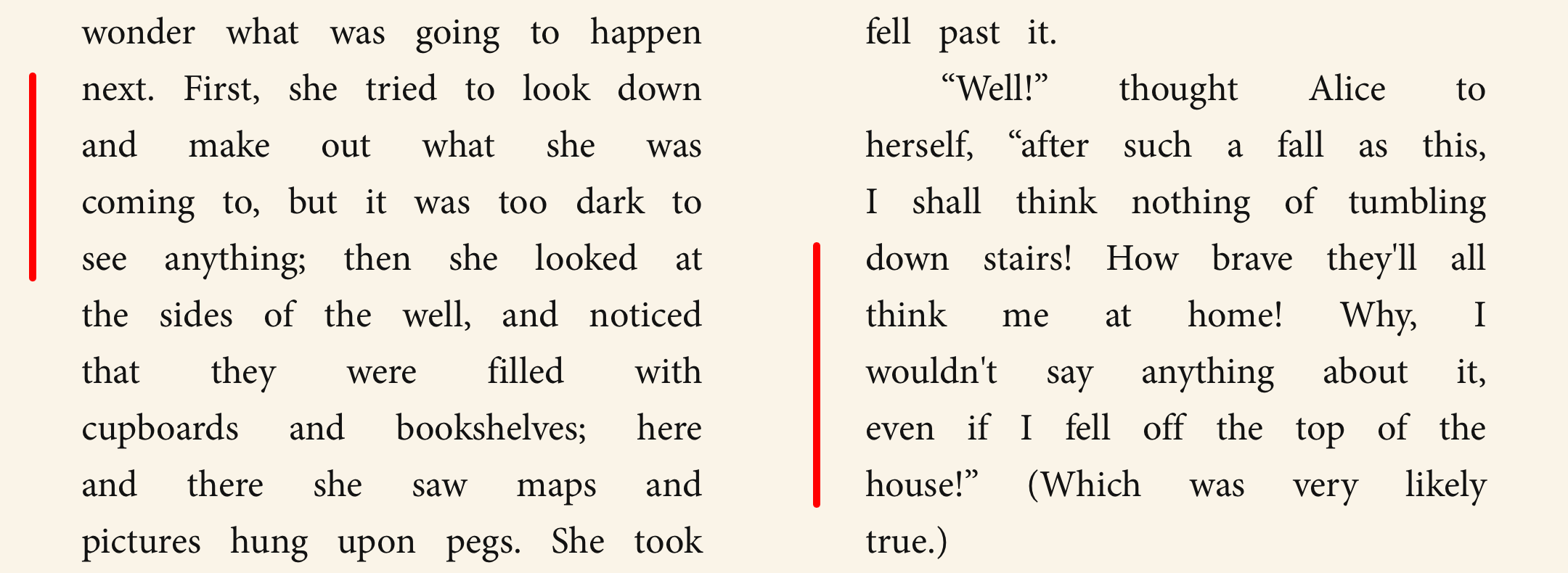
Checking Whether a Navigator Supports a Decoration Style
You should check whether the Navigator supports drawing the decoration styles required by a particular feature before enabling it. For example, underlining an audiobook does not make sense, so an Audiobook Navigator would not support the underline decoration style.
navigator.supportsDecorationStyle(Decoration.Style.Underline)
Backward Compatibility and Migration
Kotlin
The Readium Kotlin toolkit currently ships with a highlighting API. It will be deprecated in favor of the new Decorator API. The old APIs will internally use the Decorator implementation, so it will not be a breaking change.
Swift
The Readium Swift toolkit did not yet have decoration capabilities, so there’s no impact on existing implementations.
Reference Guide
DecorableNavigator Interface
A navigator able to render arbitrary decorations over a publication.
Methods
applyDecorations(decorations: [Decoration], group: String)- Declares the current state of the decorations in the given decoration
group. - Name each decoration group as you see fit. A good practice is to use the name of the feature requiring decorations, e.g.
annotation,search,tts, etc. - The Navigator will decide when to actually render each decoration efficiently. Your only responsibility is to submit the updated list of decorations when there are changes.
- Declares the current state of the decorations in the given decoration
supportsDecorationStyle(style: Decoration.Style) -> Boolean- Indicates whether the Navigator supports the given decoration
style. - You should check whether the Navigator supports drawing the decoration styles required by a particular feature before enabling it. For example, underlining an audiobook does not make sense, so an Audiobook Navigator would not support the
underlinedecoration style.
- Indicates whether the Navigator supports the given decoration
registerDecorationObserver(group: String, observer: DecorationObserver)- Registers a new
observerfor decoration interactions in the givengroup.
- Registers a new
unregisterDecorationObserver(observer: DecorationObserver)- Removes the given
observerfor all decoration interactions.
- Removes the given
DecorationObserver Interface
Receives interaction events for decorations.
Methods
onDecorationActivated(event: OnActivatedEvent) -> Boolean- Called when the user activates a decoration, e.g. with a click or tap.
- Returns whether the observer handled the interaction.
OnActivatedEvent Class
Holds the metadata about a decoration activation interaction.
Properties
decoration: Decoration- Activated decoration.
group: String- Name of the group the decoration belongs to.
rect: Rect?- Frame of the bounding rectangle for the decoration, in the coordinate of the navigator view. This is only useful in the context of a
VisualNavigator.
- Frame of the bounding rectangle for the decoration, in the coordinate of the navigator view. This is only useful in the context of a
point: Point?- Event point of the interaction, in the coordinate of the navigator view. This is only useful in the context of a
VisualNavigator.
- Event point of the interaction, in the coordinate of the navigator view. This is only useful in the context of a
Decoration Class
A decoration is a user interface element drawn on top of a publication. It associates a style to be rendered with a precise location (Locator) in the publication.
For example, decorations can be used to draw highlights, images or buttons.
Properties
id: String- An identifier for this decoration. It must be unique in the group the decoration is applied to.
locator: Locator- Location in the publication where the decoration will be rendered.
style: Decoration.Style- Declares the look and feel of the decoration.
extras: Map<String, Any>- Additional context data specific to a reading app. Readium does not use it.
Decoration.Style Interface
The Decoration Style determines the look and feel of a decoration once rendered by a Navigator. It is media type agnostic, meaning that each Navigator will translate the style into a set of rendering instructions which makes sense for the resource type.
The Readium toolkit supports two default styles:
Highlight(tint: Color?, isActive: Boolean)Underline(tint: Color?, isActive: Boolean)
Note: This can be implemented differently depending on the platform capabilities. Ideally, this is a marker interface and each concrete type is used to identify the style.
Decoration Templates
Decoration Templates translate a Decoration object and its associated style into concrete rendering instructions specific to a Navigator and resource type. Each concrete implementation of DecorableNavigator can support its own kind of decoration templates.
HTMLDecorationTemplate Class
An HTMLDecorationTemplate renders a Decoration into a set of HTML elements and associated stylesheet. It is used to render decorations in EPUB publications, for example.
Properties
layout: Layout- Determines the number of created HTML elements and their position relative to the matching DOM range.
- Possible values:
boxes: One HTML element for each CSS border box (e.g. line of text). Uses JS’sRange.getClientRects().bounds: A single HTML element covering the smallest region containing all CSS border boxes. Uses JS’sRange.getBoundingClientRect().
width: Width- Indicates how the width of each created HTML element expands in the viewport.
- Possible values:
- (default)
wrap: Smallest width fitting the CSS border box. bounds: Fills the bounds layout.page: Fills the anchor page, useful for dual page.viewport: Fills the whole viewport.
- (default)
element: (Decoration) -> String- Closure used to generate a new HTML element for the given
Decoration. - Several elements will be created for a single decoration when using the
boxeslayout. - The Navigator will automatically position the created elements according to the decoration’s
Locator. The template is only responsible for the look and feel of the generated elements.
- Closure used to generate a new HTML element for the given
stylesheet: String?- A CSS stylesheet which will be injected in the resource, which can be referenced by the created elements.
- Make sure to use unique identifiers for your classes and IDs to avoid conflicts with the HTML resource itself. Best practice is to prefix with your app name.
r2-andreadium-are reserved by the Readium toolkit.
Cheatsheet
| width↓ layout→ | boxes |
bounds |
|---|---|---|
wrap |
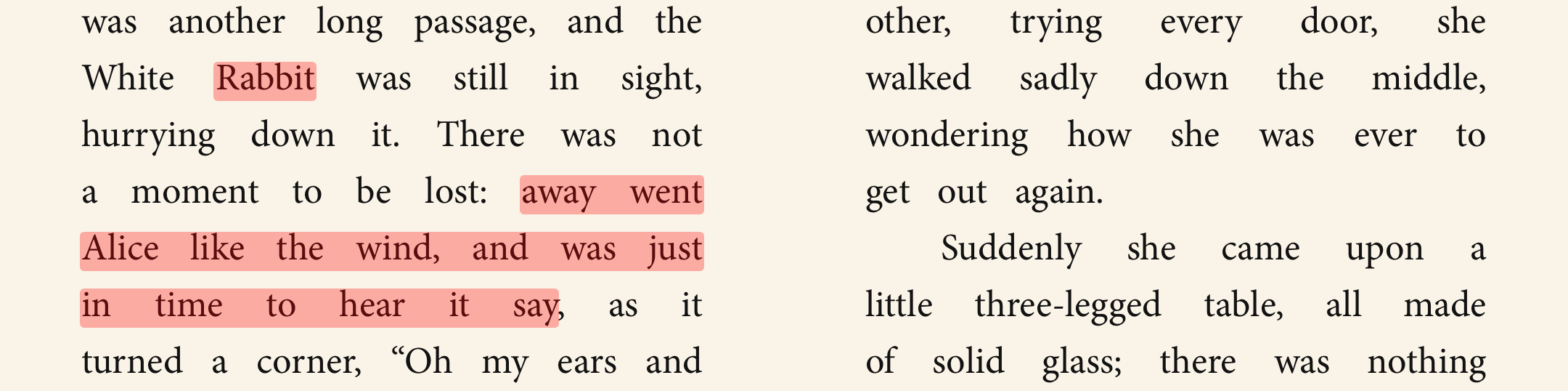 |
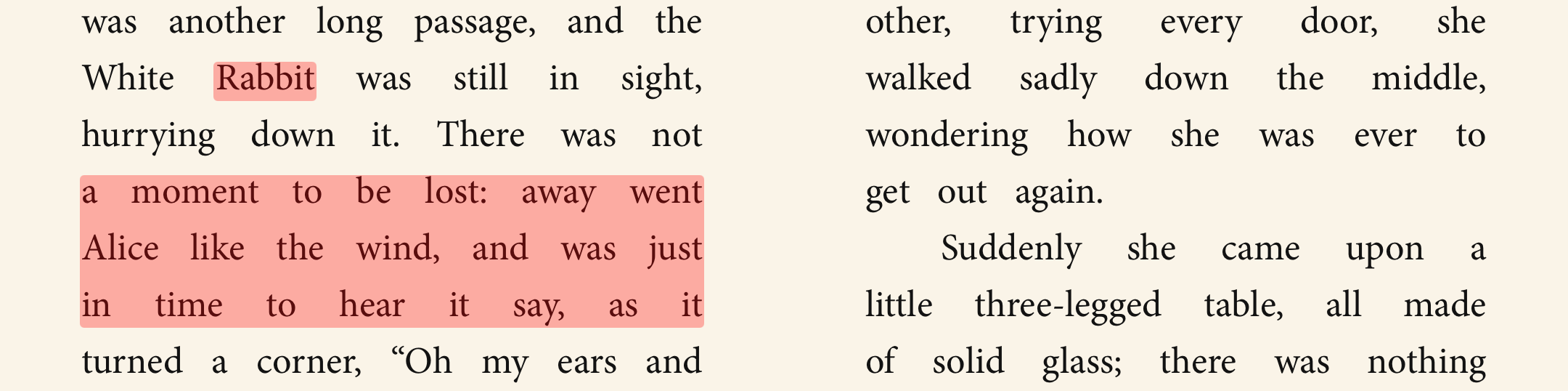 |
bounds |
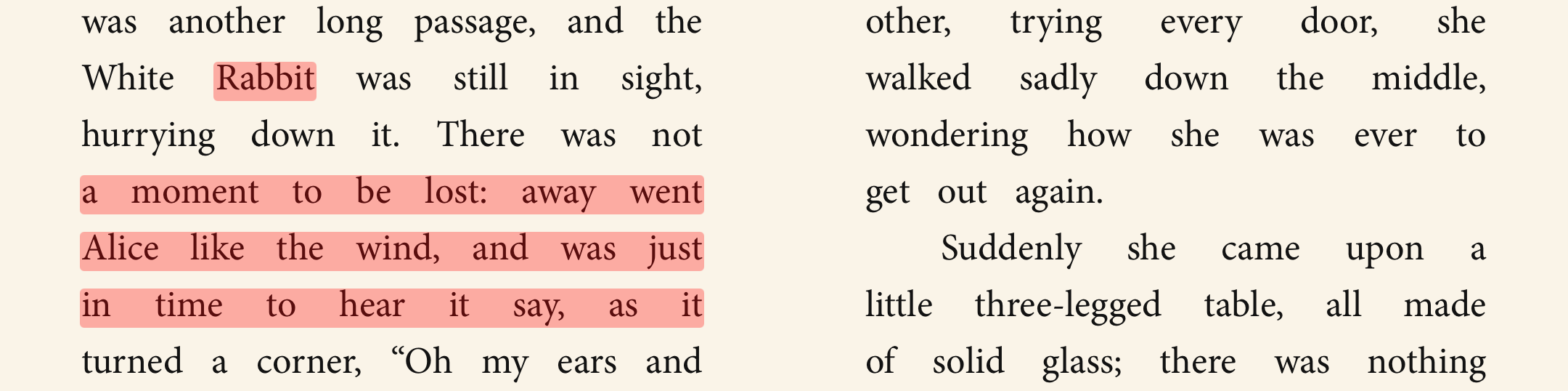 |
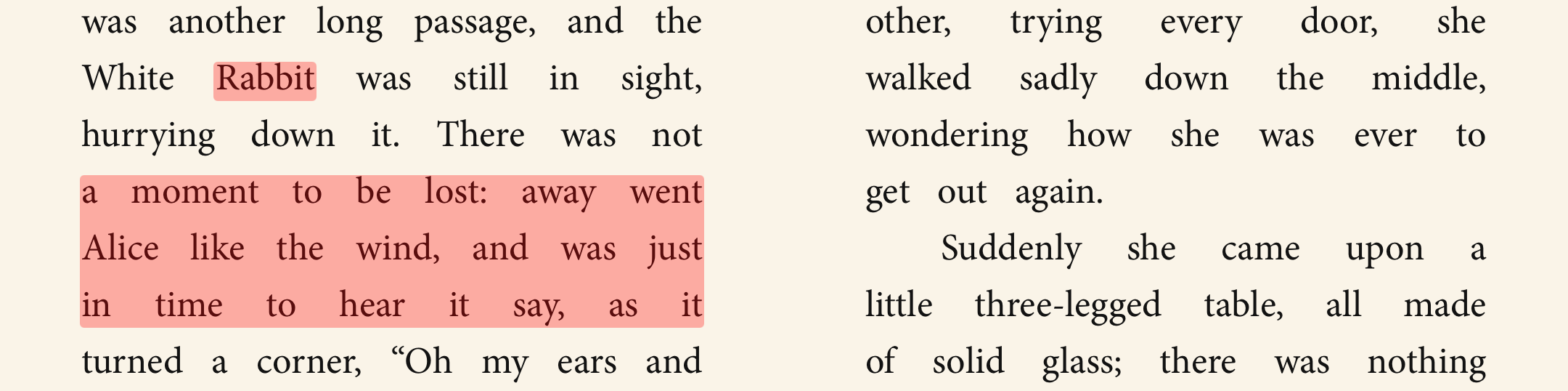 |
page |
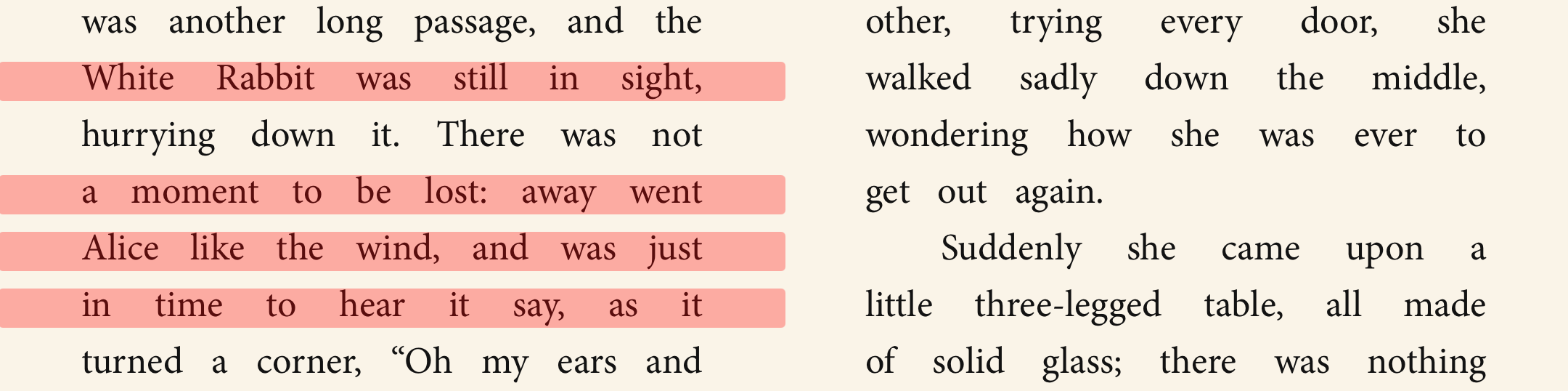 |
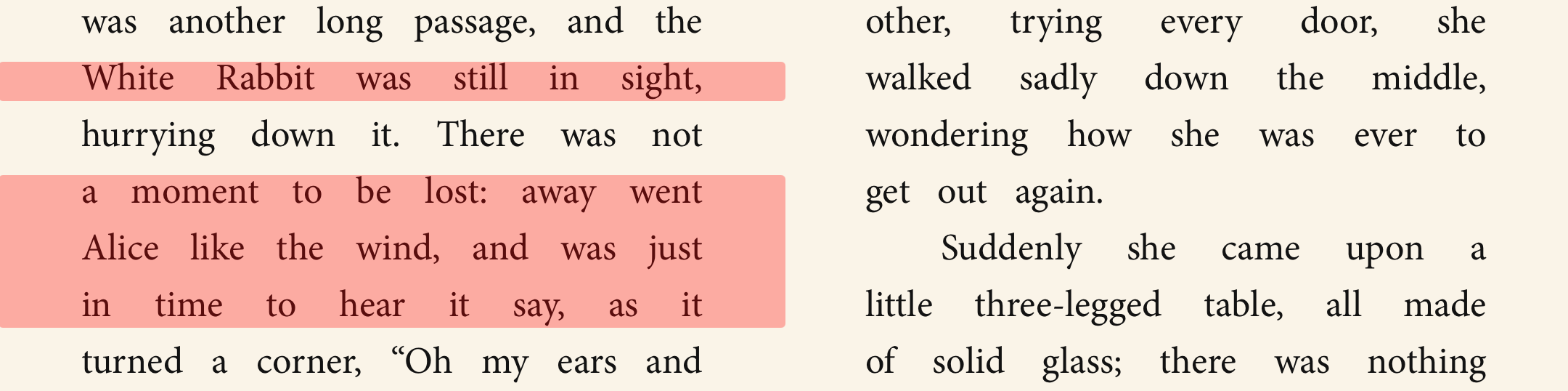 |
viewport |
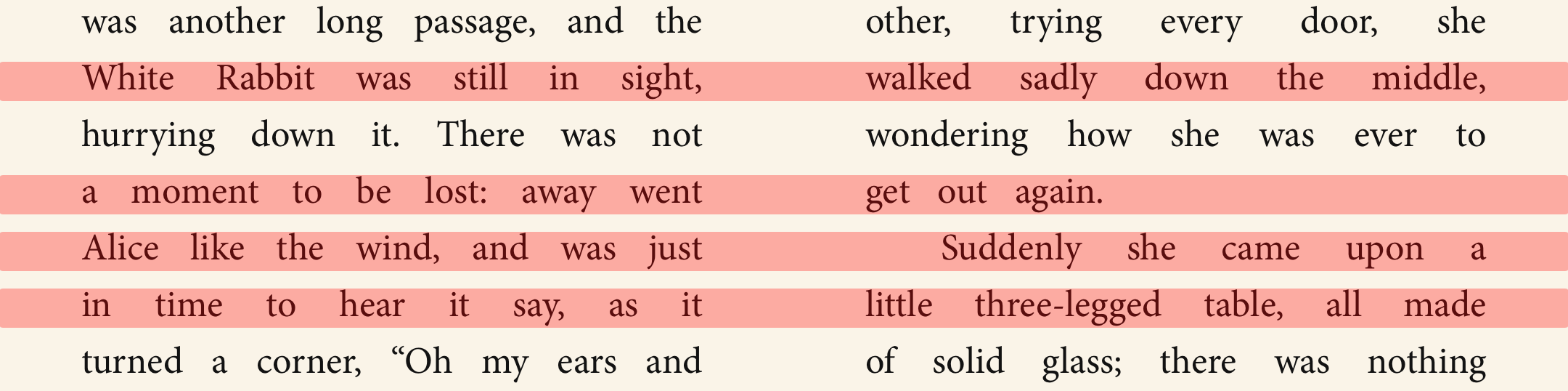 |
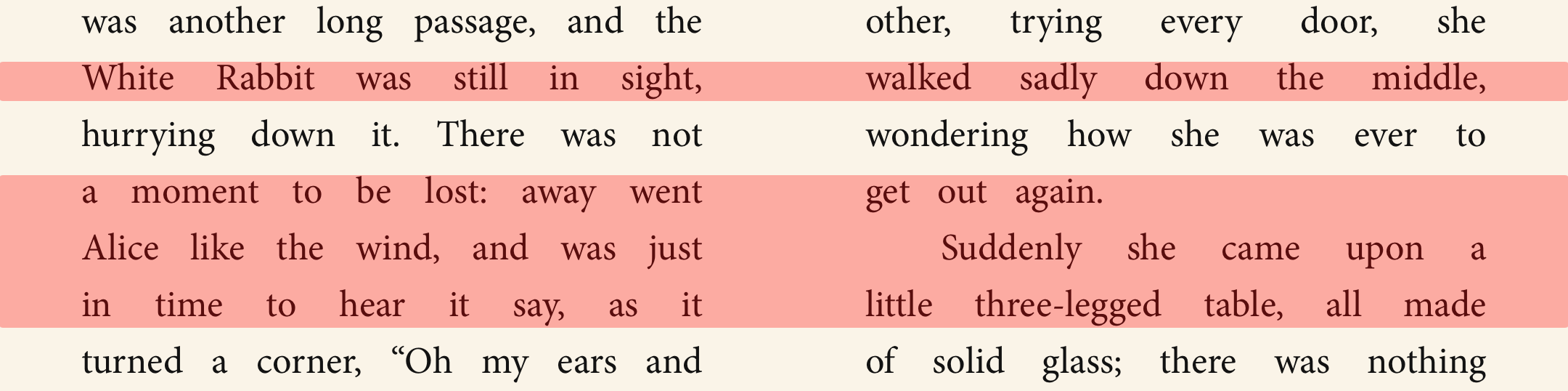 |
Future Possibilities
Rendering Images and Text
This proposal introduces only two default styles: highlight and underline. These are useful for the main use cases of Readium: highlights, search and TTS. However, the API is generic enough to represent any kind of decorations.
In particular, reading apps might be interested in drawing images or text. Offering a generic style for such decorations could prove challenging because we need the layout, style and positioning to be flexible enough while still being media-type agnostic.
A better alternative could be to provide generic decoration templates, exploiting the characteristics of each media type. Integrators would be responsible to create new high-level decoration styles and configure the matching template for each Navigator.
Example: Margin Icon
Consider a reading app which needs to draw an icon in the page margin to show that a highlight has an associated text note.
It could create a new decoration style extending the abstract Image style.
class Decoration.Style.MarginIcon: Decoration.Style.Image {}
Then, associate this custom style with an HTML decoration template for the EPUB navigator:
decorationStyles[Decoration.Style.MarginIcon] = HTMLDecorationTemplate.Image(
position: .topLeft,
mask: .circle,
size: Size(100, 100),
margin: 20
)
Finally, apply the new decoration style:
let decorations = [
Decoration(
id: highlight.id + "-icon",
locator: highlight.locator,
style: Decoration.Style.MarginIcon(image: "note")
),
Decoration(
id: highlight.id + "-highlight",
locator: highlight.locator,
style: Decoration.Style.Highlight(tint: highlight.color)
)
]
navigator.applyDecorations(decorations: decorations, in: "user-highlights")
Media-Based Decorations
This proposal focuses on the core use case which is highlighting a text range. But the Decorator API is not limited to static or even visual decorations.
For example, we can “highlight” a portion of an audio resource by raising the volume or playing an audio cue when reaching the target time. Or display subtitles over a movie resource. Both of these examples rely on Media Fragments in the Locator to decorate a portion of the media.
Additional Interactions
This proposal introduces only a single decoration interaction: activation. Here are some examples of additional interactions that could be implemented:
- secondary interactions (press and hold)
- hints (hover)
A new HTML template layout for continuous boxes bounds
The specified HTML template layouts are not sufficient to render side marks when two columns are enabled. If a locator is overlapping both columns, using bounds would result in a decoration spanning the whole viewport.
We could solve this by adding a third layout for “continuous boxes bounds”, which would coalesce boxes together only if they are close enough. This requires some heuristics and is not so straightforward to implement.